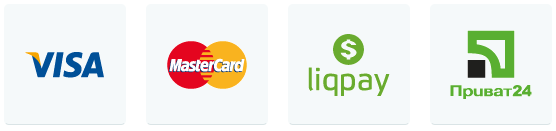Carfax. Checking a car by VIN number
- Vehicle condition
- Current mileage
- Service History
What is included in the report?
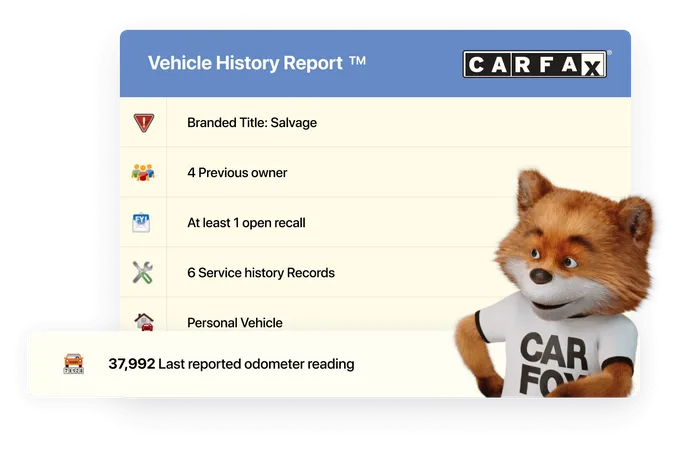
Valid car mileage
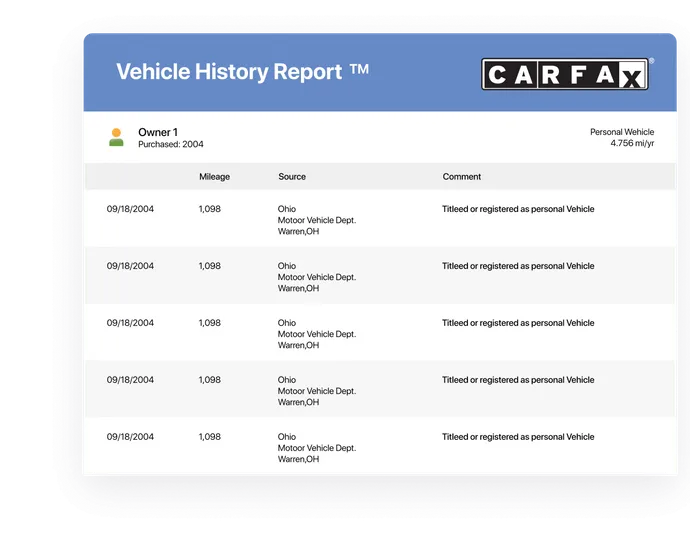
Vehicle service history
- Regular oil checks
- Checking the engine and transmission
- Checking electrical components
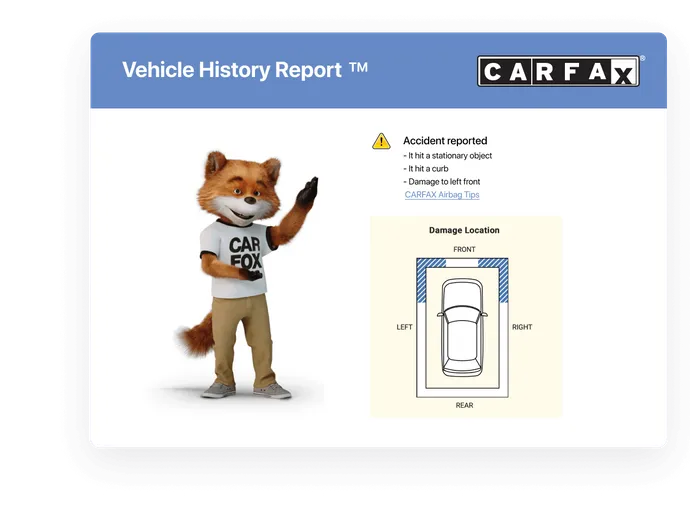
Traffic accidents or accidents
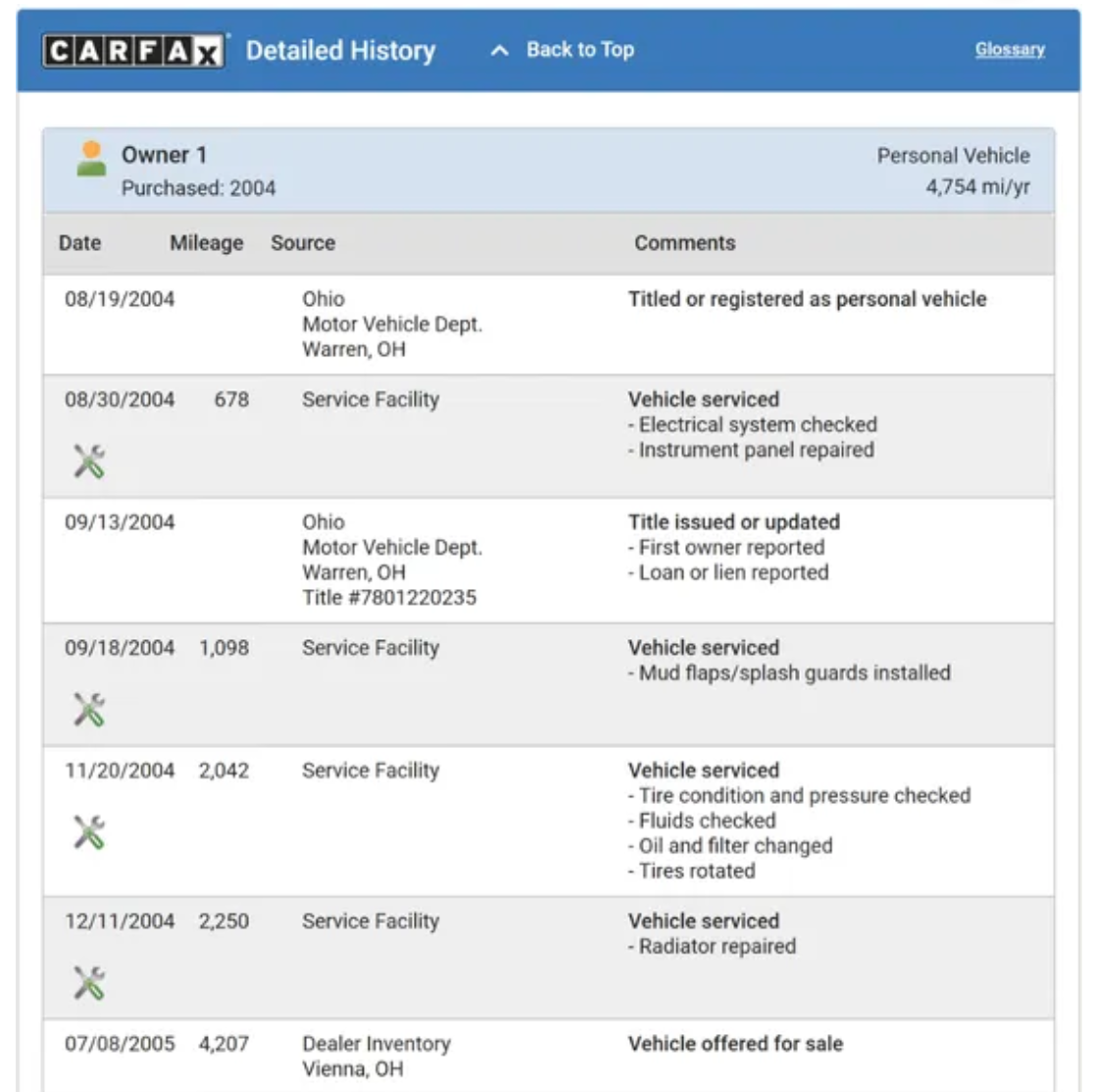
Service History
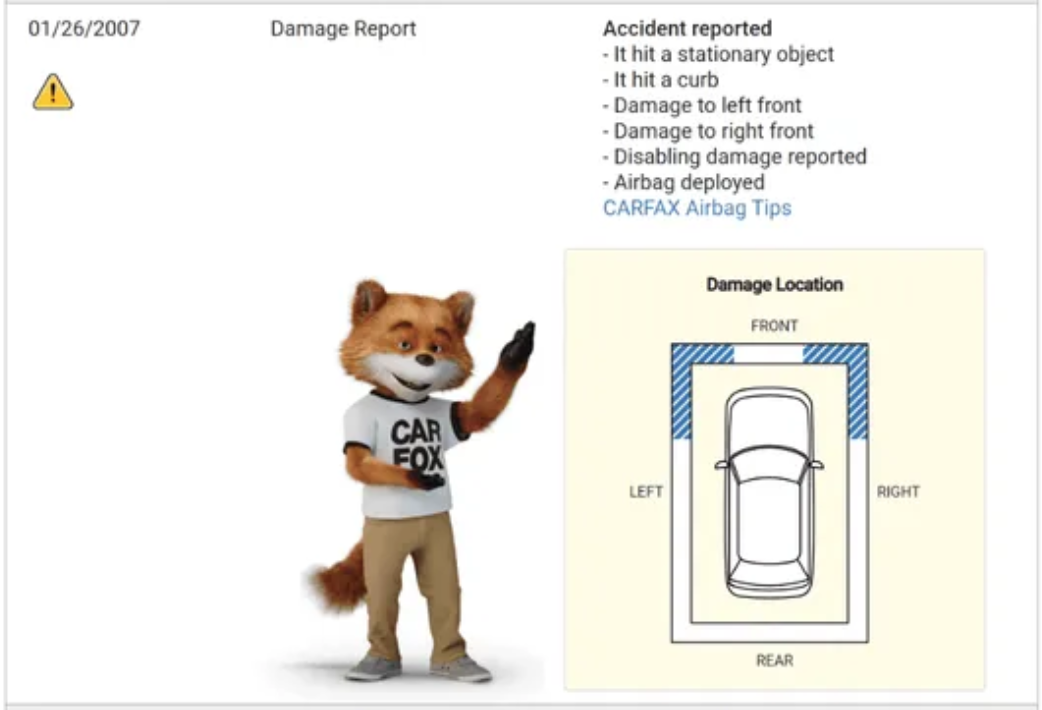
Vehicle condition

CARFAX is a certified NMVTIS (National Vehicle Owner Information System) data provider. NMVTIS is a national database created to protect users from unsafe vehicles to drive, prevent the resale of stolen vehicles, and provide users with accurate and complete vehicle history information.
FAQ
-
What is a CARFAX Vehicle History Report?
Carfax reports provide information about a car's past, including whether it's been in an accident, had any open recalls, service history, previous owners, and more. See Sample Report for more details.
-
Does carfax have pictures?
Carfax does not provide photos from auctions, but does provide detailed information about vehicles, past accidents, service history and more.
-
Where is my VIN located?
The VIN can often be found on the driver's side door, next to the door latches, and also in the lower left corner of the dashboard in front of the steering wheel. If you own a car, you can find it on the title, registration card, or insurance documents.
-
How do I pay for a CARFAX report?
There are three payment methods on the site: payment by credit card, payment through the profile balance and promotional codes. Balance payments can be made by topping up the balance of a registered account with a credit card or through a payment box using a unique identification number for your profile. If you access the CARFAX promo code, you will receive a free VIN check.